
The World’s Best IPTV Provider giving you all your favorite programs and movies



Channels
Sports Channels
Video on Demand
Cancel Anytime – No Obligation – No Commitment
Need Help ordering the Free Trial? Watch this Tutorial Video
Adding a new trending way to pay your subscription with more added features
We provide more options for the length of time you want
You can feel safe making transaction with us. We use encrypted technology.
We do not share your information with 3rd party vendors.

Fire devices and Android will use the traditional apk app for Android. MAC, PC, iOS, will use a webapp that you can download called a PWA.
Enjoy hours of your favorite TV series and local news
Catch every game for any sport, MLB, NFL, NBA and more
Watch everything right on your Fire TV with just a few clicks
Install the app and stream all your favorite channels & movies


Fire devices and Android will use the traditional apk app for Android. MAC, PC, iOS, will use a webapp that you can download called a PWA. Both are found in the HELP section under DOWNLOADS
1. In settings go to My Fire TV and you need to turn on Apps from Unknown Sources.
2. Install the Downloader App by clicking the Search icon and typing Downloader. Then install the program and open it.
3. Once opened, type the URL for the file location found in your Help/Downloads section.
4. Install the app and enter the Service ID then username and password. These info can be found in your account under Service > Information.
5. Choose a Profile or create a new one.
Yes. You can watch your favorite shows anywhere, anytime on any device. It works on mobile phones with Apple IOS, Android box 5.1 or higher, Amazon Fire Stick, Nvidia Sheild and Tablets as well as your PC or Laptop.
No, there is never a contract, order as much or as little time as you like.